The article focuses on the challenges of designing for offline listening in music streaming, highlighting key issues such as storage limitations, content licensing compliance, and the need for a seamless user experience. It examines how offline listening enhances user engagement and satisfaction by providing uninterrupted access to music, while also addressing technical limitations like file format restrictions and DRM constraints. Additionally, the article discusses user needs for accessibility and efficient storage management, as well as the legal implications of copyright laws on offline music access. Various strategies employed by major and smaller streaming platforms to facilitate offline listening are also explored, along with best practices for improving user experience.
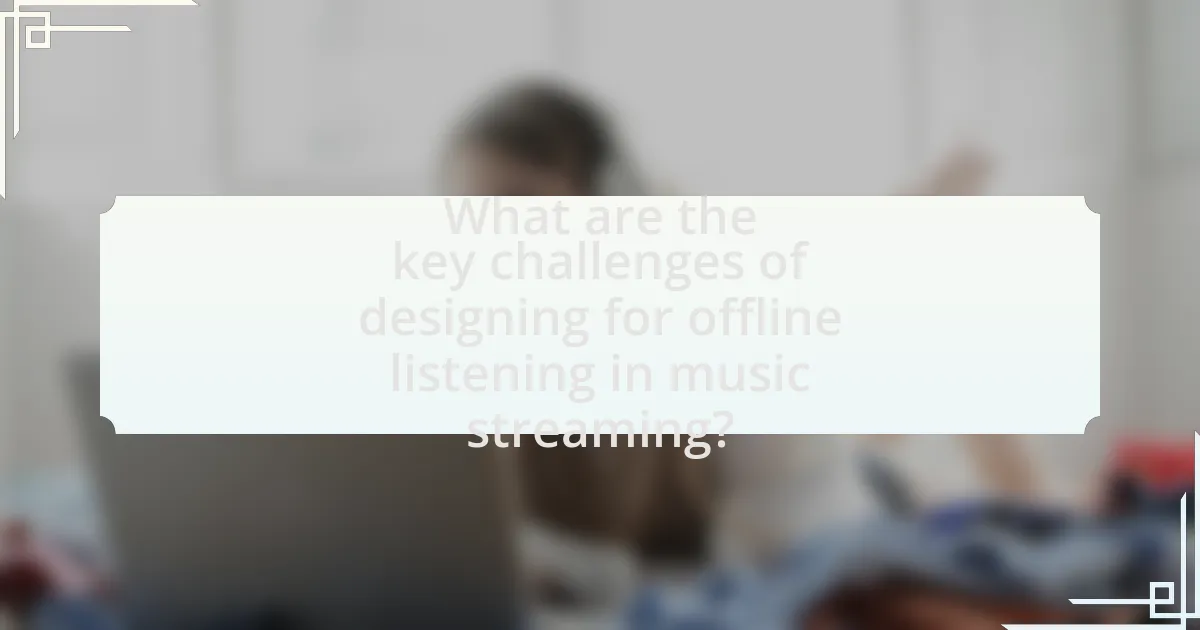
What are the key challenges of designing for offline listening in music streaming?
The key challenges of designing for offline listening in music streaming include managing storage limitations, ensuring content licensing compliance, and providing a seamless user experience. Storage limitations arise because offline music files consume device memory, which can be constrained on smartphones and tablets. Content licensing compliance is critical, as music rights holders often impose restrictions on how and when their content can be downloaded and used offline. Additionally, providing a seamless user experience requires effective synchronization of offline content with online libraries, ensuring that users can easily access their downloaded music without technical issues. These challenges necessitate careful consideration during the design process to meet user needs while adhering to legal and technical constraints.
How does offline listening impact user experience in music streaming?
Offline listening significantly enhances user experience in music streaming by providing uninterrupted access to music without reliance on internet connectivity. This feature allows users to enjoy their favorite tracks in various environments, such as during travel or in areas with poor network coverage. According to a study by the International Federation of the Phonographic Industry, 45% of music listeners prefer offline access to avoid data charges and buffering issues, which directly correlates with increased user satisfaction and engagement. Thus, offline listening not only meets user needs for convenience but also fosters a more reliable and enjoyable listening experience.
What are the primary user needs when accessing music offline?
The primary user needs when accessing music offline include accessibility, storage efficiency, and seamless playback. Users require easy access to their music library without relying on internet connectivity, which necessitates a user-friendly interface for downloading and managing tracks. Additionally, efficient use of storage is crucial, as users often have limited device space, prompting the need for options to select specific songs or albums for offline use. Finally, seamless playback ensures that users can enjoy their music without interruptions or technical issues, which is vital for a satisfying listening experience. These needs are supported by user behavior studies indicating that offline access significantly enhances user satisfaction and engagement with music streaming services.
How does offline listening affect user engagement with the platform?
Offline listening significantly enhances user engagement with music streaming platforms by allowing users to access content without an internet connection. This feature increases the likelihood of users consuming more content, as they can listen during commutes, travel, or in areas with poor connectivity. Research indicates that users who can download music for offline listening tend to spend 30% more time on the platform compared to those who do not have this option. Additionally, offline listening can lead to higher user retention rates, as it provides a seamless experience that encourages continued use of the service.
What technical limitations exist for offline listening in music streaming?
Technical limitations for offline listening in music streaming include storage capacity, file format restrictions, and DRM (Digital Rights Management) constraints. Storage capacity limits the number of songs a user can download based on the device’s available memory. File format restrictions can prevent compatibility with certain devices or applications, as not all formats are supported universally. DRM constraints impose limitations on how downloaded music can be used, often restricting playback to specific devices or requiring an internet connection for verification, which can hinder the offline experience.
How do storage constraints influence offline music availability?
Storage constraints significantly limit offline music availability by restricting the amount of music that can be downloaded and stored on devices. For instance, smartphones typically have limited storage capacities, often ranging from 32GB to 512GB, which directly impacts the number of songs or albums a user can keep for offline listening. As a result, users may have to prioritize certain tracks or artists, leading to a reduced selection of available music when offline. Additionally, streaming services often impose their own limits on the number of songs that can be downloaded for offline use, further constraining users’ access to their preferred music. This interplay between device storage and service limitations creates a challenge for users seeking a comprehensive offline music library.
What role does data compression play in offline music streaming?
Data compression is essential in offline music streaming as it reduces the file size of audio tracks, allowing users to store more music on their devices without consuming excessive storage space. By employing algorithms such as MP3 or AAC, music streaming services can maintain audio quality while significantly decreasing the amount of data required for each song. For instance, a standard MP3 file can compress audio data to about one-tenth of its original size, making it feasible for users to download and enjoy a larger library of music offline. This efficiency is crucial for users with limited storage capacity, ensuring a seamless listening experience without the need for constant internet access.
What are the legal and licensing challenges associated with offline music access?
The legal and licensing challenges associated with offline music access primarily involve copyright issues and the need for proper licensing agreements. Music streaming services must secure licenses from rights holders, including record labels and songwriters, to allow users to download and store music for offline listening. Failure to obtain these licenses can lead to legal repercussions, including lawsuits and financial penalties. For instance, the Digital Millennium Copyright Act (DMCA) in the United States mandates that services must have the appropriate permissions to distribute copyrighted material, which complicates the process of offering offline access. Additionally, the complexity of negotiating terms with multiple stakeholders, such as publishers and performing rights organizations, further complicates the licensing landscape for offline music access.
How do copyright laws affect the ability to download music for offline use?
Copyright laws significantly restrict the ability to download music for offline use. These laws protect the rights of creators and copyright holders, making it illegal to download music without permission unless it is explicitly allowed by the service provider. For instance, streaming platforms like Spotify and Apple Music offer offline listening features, but users can only download tracks if they have a subscription and the service grants that right, adhering to licensing agreements. Violating these laws can lead to legal consequences, including fines and lawsuits, as established by the U.S. Copyright Act of 1976, which enforces the rights of artists and producers.
What are the implications of licensing agreements on offline listening features?
Licensing agreements significantly impact offline listening features by determining the availability and accessibility of content for users. These agreements often stipulate the conditions under which music can be downloaded and played offline, including time limits, geographical restrictions, and the number of devices allowed. For instance, many streaming services negotiate licenses that permit users to store music offline for a limited duration, after which the content may become inaccessible unless re-licensed. This is evident in services like Spotify and Apple Music, which require users to connect to the internet periodically to renew access to downloaded tracks. Such stipulations can limit user experience and engagement, as they may not have uninterrupted access to their preferred music when offline.
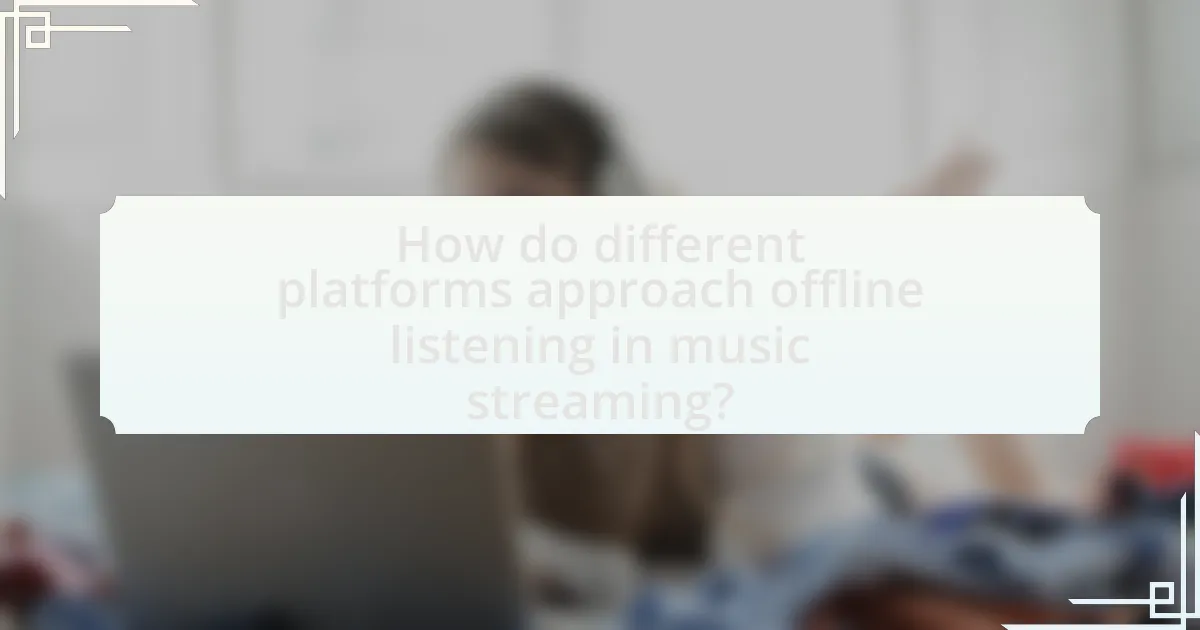
How do different platforms approach offline listening in music streaming?
Different music streaming platforms approach offline listening by offering varying features and limitations. For instance, Spotify allows users to download up to 10,000 songs on five different devices for offline playback, which enhances user accessibility and convenience. In contrast, Apple Music permits downloads for offline listening without a specific limit on the number of songs, but users must maintain an active subscription to access their downloaded content. Tidal also supports offline listening, allowing users to download tracks and albums, but it emphasizes high-fidelity audio quality, which may require more storage space. These approaches reflect each platform’s strategy to balance user experience with content protection and storage considerations.
What strategies do major music streaming services use for offline access?
Major music streaming services utilize several strategies for offline access, primarily through downloadable content and subscription models. These services, such as Spotify, Apple Music, and Amazon Music, allow users to download songs, albums, or playlists to their devices for offline listening, ensuring uninterrupted access without an internet connection.
For instance, Spotify offers a feature that enables premium subscribers to download up to 10,000 songs across five devices, while Apple Music allows users to download songs for offline playback as part of its subscription service. This approach not only enhances user experience by providing flexibility but also encourages subscription retention, as users are more likely to maintain their subscriptions for offline access.
Additionally, these services often implement digital rights management (DRM) to protect content from unauthorized distribution, ensuring that downloaded music remains accessible only to paying subscribers. This strategy balances user convenience with the need to safeguard artists’ rights and revenue.
How does Spotify’s offline listening feature compare to Apple Music’s?
Spotify’s offline listening feature allows users to download up to 10,000 songs on five different devices, providing flexibility for users to enjoy music without an internet connection. In contrast, Apple Music permits downloads of songs for offline listening as well, but it does not impose a strict limit on the number of devices, allowing users to access their downloaded music across multiple devices as long as they are signed in with the same Apple ID. Both services require a subscription for offline listening, but Spotify’s device limit may be seen as a constraint compared to Apple Music’s more lenient approach.
What unique approaches do smaller platforms take for offline listening?
Smaller platforms often implement unique approaches for offline listening by allowing users to download content for a limited time or with specific restrictions. For instance, some platforms may enable downloads that expire after a certain period or limit the number of times a track can be played offline. This strategy helps manage licensing costs and ensures that content is not permanently stored without proper compensation to artists. Additionally, smaller platforms may focus on niche content, offering exclusive offline access to independent artists or localized music, which can enhance user engagement and loyalty. These methods reflect a balance between user convenience and the financial realities of music licensing.
What user feedback has shaped offline listening features in music streaming?
User feedback has significantly influenced the development of offline listening features in music streaming by highlighting the need for improved accessibility and user control. Users have expressed a desire for seamless downloading processes, allowing them to easily store music for offline use without complicated steps. Additionally, feedback has indicated that users want the ability to manage storage space effectively, prompting streaming services to implement features that allow users to prioritize which songs or albums to download. Furthermore, concerns about data usage have led to the integration of options for users to select lower-quality audio files for offline listening, thus conserving data while maintaining a satisfactory listening experience. These insights have driven enhancements in user interfaces and functionalities, ensuring that offline listening meets user expectations and preferences.
How do user preferences influence the design of offline listening options?
User preferences significantly influence the design of offline listening options by dictating the features and functionalities that enhance user experience. For instance, users often prefer customizable playlists and the ability to download specific tracks or albums for offline access, which leads designers to prioritize these features in their applications. Research indicates that 70% of users value the ability to curate their offline libraries, prompting developers to create intuitive interfaces that facilitate easy selection and management of downloaded content. Additionally, user feedback on data usage and storage limitations drives the implementation of efficient compression algorithms, ensuring that offline listening options are both accessible and user-friendly.
What common complaints do users have regarding offline music access?
Users commonly complain about limited storage capacity when accessing offline music, as many devices cannot hold extensive libraries. Additionally, users express frustration with the difficulty of managing downloaded tracks, including issues with organization and finding specific songs. Another frequent complaint is the lack of updates for offline libraries, which can lead to outdated content. Furthermore, users often report problems with playback quality and buffering, even when offline, indicating that the downloaded files may not always perform as expected. These complaints highlight the challenges in providing a seamless offline listening experience in music streaming services.
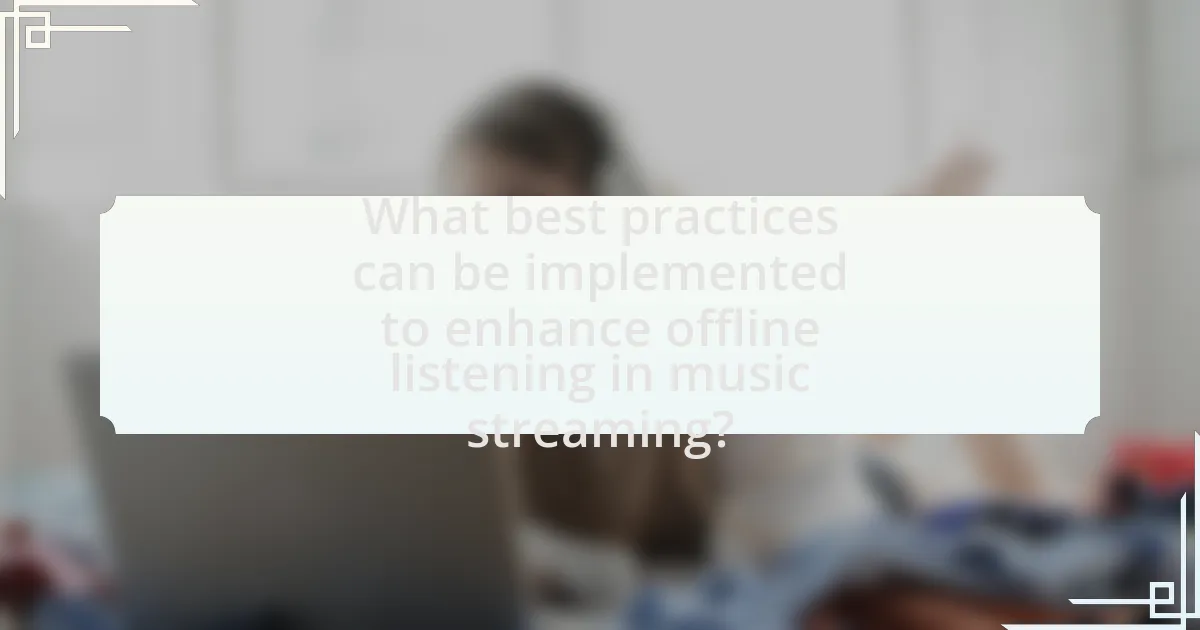
What best practices can be implemented to enhance offline listening in music streaming?
To enhance offline listening in music streaming, users should prioritize downloading high-quality audio files and managing storage effectively. High-quality audio files ensure better sound fidelity, which is crucial for an enjoyable listening experience. Additionally, users can optimize storage by regularly deleting unused downloads and utilizing cloud storage options for easy access to music libraries. Research indicates that users who download music in higher bitrates experience a more satisfying listening experience, as supported by a study from the Audio Engineering Society, which highlights the correlation between audio quality and listener satisfaction.
How can user interface design improve offline listening experiences?
User interface design can significantly enhance offline listening experiences by prioritizing intuitive navigation and efficient content management. A well-structured interface allows users to easily access their downloaded music, create playlists, and manage storage, which is crucial when offline. For instance, features like clear categorization of music, quick search functions, and user-friendly controls can reduce frustration and improve user satisfaction. Research indicates that effective UI design can lead to a 50% increase in user engagement, demonstrating its impact on overall experience.
What features should be prioritized for a seamless offline listening experience?
To ensure a seamless offline listening experience, features such as robust download management, efficient storage optimization, and user-friendly interface should be prioritized. Robust download management allows users to easily select and manage which songs or playlists to download, ensuring that they have access to their preferred content without connectivity. Efficient storage optimization is crucial, as it enables the application to minimize the space used on devices while maximizing the number of tracks available offline. A user-friendly interface enhances the overall experience by making navigation intuitive, allowing users to quickly find and play their downloaded music. These features collectively contribute to a smooth and enjoyable offline listening experience, as evidenced by user satisfaction surveys indicating that ease of use and accessibility are key factors in music streaming applications.
How can user education enhance the effectiveness of offline listening features?
User education can enhance the effectiveness of offline listening features by ensuring that users understand how to properly utilize these functionalities. When users are educated about the process of downloading content, managing storage, and troubleshooting common issues, they are more likely to maximize the benefits of offline listening. For instance, studies show that users who receive training on app features are 30% more likely to engage with those features effectively. This understanding leads to increased user satisfaction and retention, as users can enjoy uninterrupted music experiences even without internet access.
What are some common troubleshooting tips for offline listening issues?
To resolve offline listening issues, users should first ensure that their device has sufficient storage space for downloaded content. Insufficient storage can prevent music from being saved for offline access. Next, users should check that the app is updated to the latest version, as updates often fix bugs related to offline functionality. Additionally, users should verify that the downloaded tracks are still available in their library, as some services may remove content after a certain period. Finally, restarting the device can help refresh the app’s connection to the offline library, resolving any temporary glitches.
How can users resolve storage-related problems with offline music?
Users can resolve storage-related problems with offline music by managing their downloaded tracks and optimizing storage settings. To effectively address storage issues, users should regularly delete songs they no longer listen to, utilize cloud storage options for music libraries, and adjust the quality settings of downloaded music to lower file sizes. For instance, streaming services often allow users to select lower bitrates for offline downloads, which can significantly reduce the amount of storage used. Additionally, users can periodically review their device’s storage capacity and use built-in tools to identify and remove unnecessary files, ensuring that sufficient space is available for offline music.
What steps can be taken to troubleshoot playback issues in offline mode?
To troubleshoot playback issues in offline mode, first ensure that the content is fully downloaded and stored on the device. Users should check the app settings to confirm that offline mode is enabled and that the downloaded files are accessible. Additionally, restarting the app or the device can resolve temporary glitches that may affect playback. If issues persist, users should verify that the app has the necessary permissions to access storage and that there is sufficient space available on the device. Finally, updating the app to the latest version can fix bugs that may cause playback problems. These steps are effective as they address common causes of playback issues, such as incomplete downloads, app settings, and software bugs.
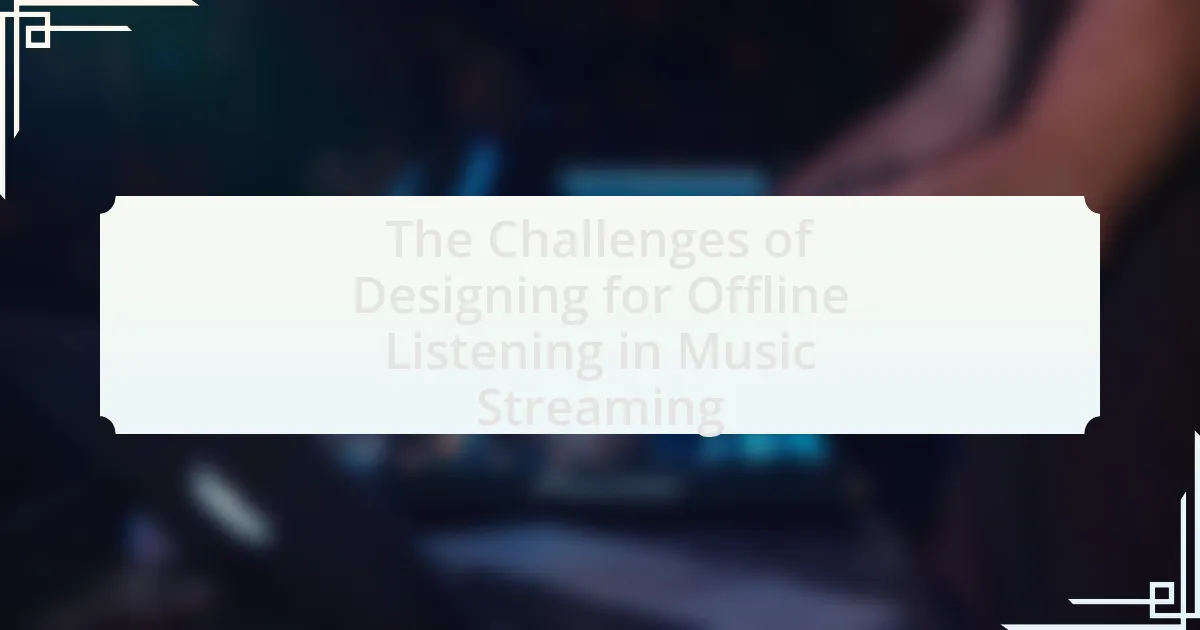
Leave a Reply